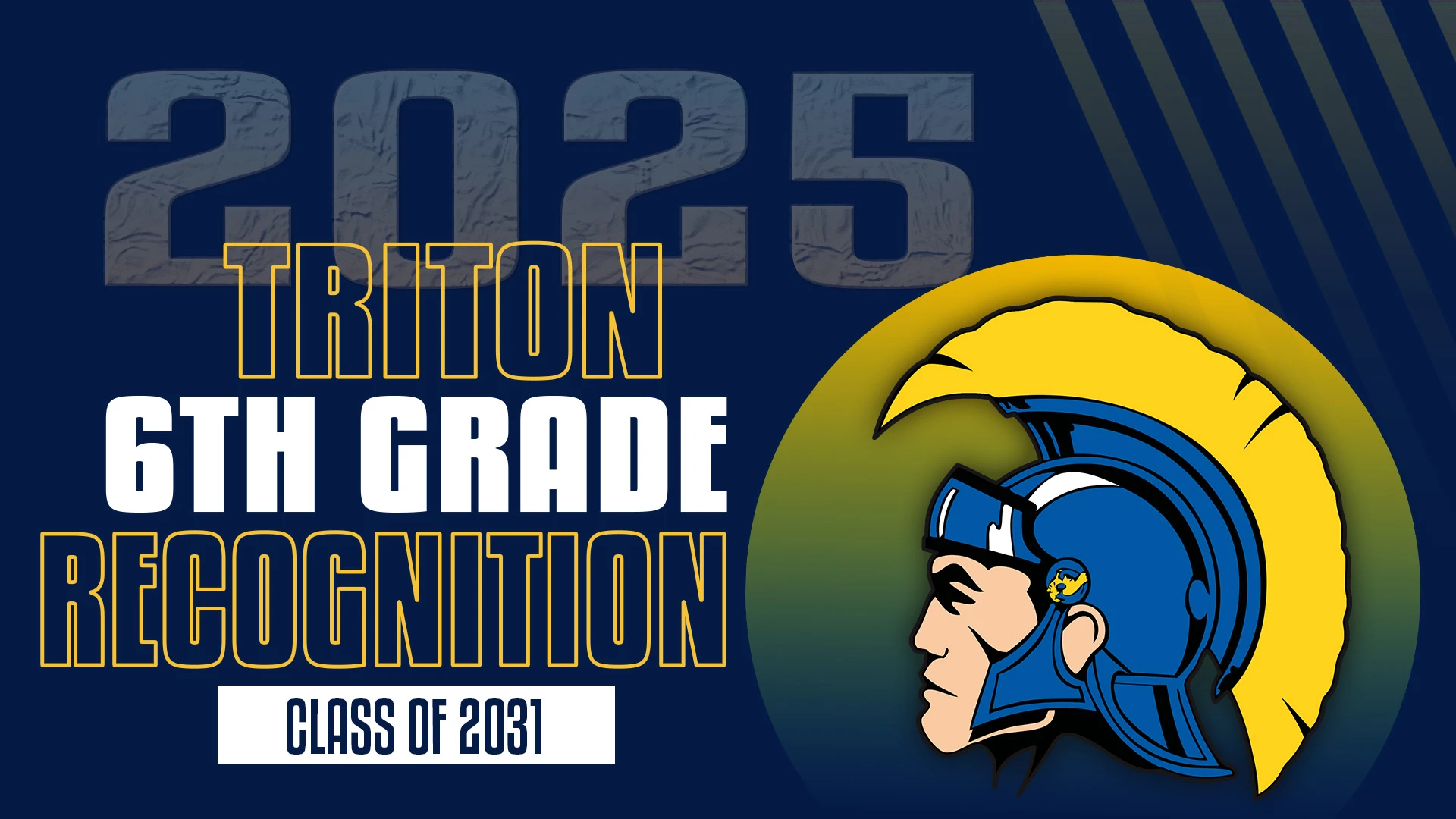The Triton Trojans YouTube channel and tritontrojans.org is your official source to watch the Triton Trojans Sports Network and school events live and archived. There is no need to create an account, no need to sign in, and no need to enter a credit card number to watch. If you encounter pages or links on social media that ask you to do any of those things, they are fraudulent. In the event that TTSN is not able to broadcast an away game live, we will share the valid links to other legitimate broadcasters that are. We are honored and blessed to bring you the talents and achievements of Triton students and their athletic opponents. Go Trojans!
ABOUT TRITON BROADCASTING
In 2012 the Triton Athletic Department created the Triton Trojan Sports Network, a volunteer program that strives to connect with those unable to attend events because of health issues or distance while highlighting the achievements of all students. Since then, the channel's team of volunteers has brought more than 500 live events to the screens of Triton students, parents, and fans.
SUBSCRIBE TO OUR YOUTUBE CHANNEL
In order to receive notifications when new videos post or streams go live, you must subscribe to the Triton Trojan YouTube channel.
HOW TO GET INSTANT NOTIFICATIONS WHEN BROADCASTS GO LIVE
You must have a free Google/YouTube account to make the following possible.
HOW TO GET A RELIABLE EMAIL WHEN NOTIFICATIONS ARE MISSED OR PAUSED
Turn on emails from YouTube
You can opt in to get emails about your YouTube activity. General updates and announcements, or personalized tips for your YouTube channel can be selected in your account notification settings.
- Sign in to YouTube.
- In the top right, click your profile picture
Settings
.
- In the left Menu, click Notifications.
- Under “Email notifications” select your preferences.
Turn off emails from YouTube
To turn off an email notification, click the unsubscribe link at the bottom of the email. You can also choose to unsubscribe from certain types of email or all emails from YouTube.